How to redeem your points!Updated 10 months ago
Thank You for Being a Valued Member of SleepEh!
In this guide, you’ll find step-by-step instructions on how to redeem your points.
Step 1: Open the Reward Centre
Navigate to the rewards section of our website to get started.
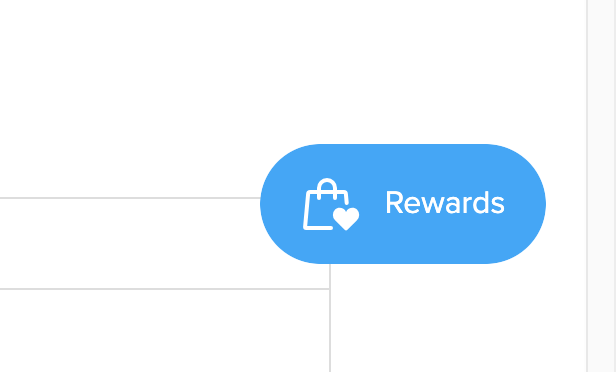
Step 2: Sign In
Log in to your account to access your rewards. If you’re having trouble signing in, reach out to our team—we’re here to help!
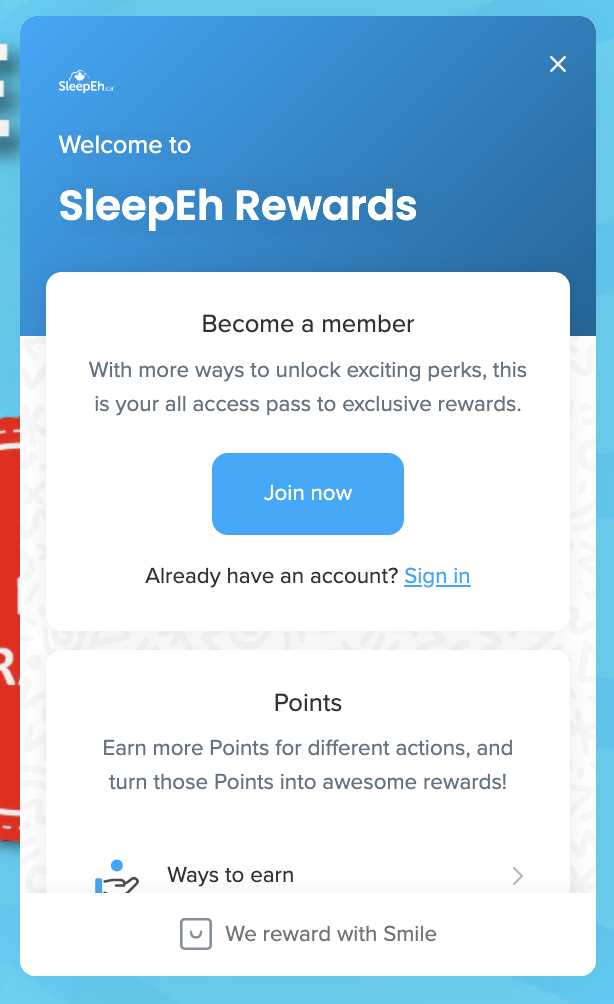
Step 3: Check Your Points Balance
Once logged in, you’ll see your current points balance displayed. To redeem points, you must have at least 5,000 points.
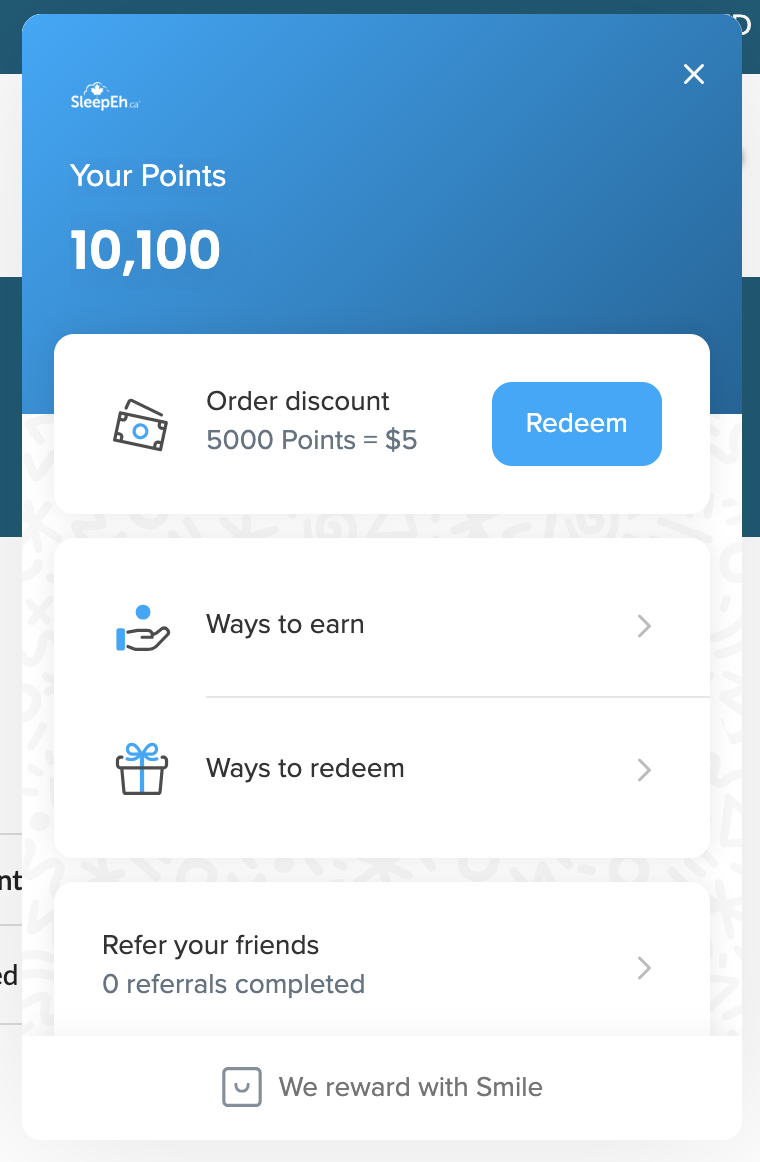
Step 4: Click Redeem
Click the Redeem button to start the process.
Step 5: Use the Slider to Select Your Discount
You’ll be taken to a page where you can use the slider to choose how many points to redeem. For example, redeeming 5,000 points will provide a corresponding discount. Confirm your choice by clicking Redeem.
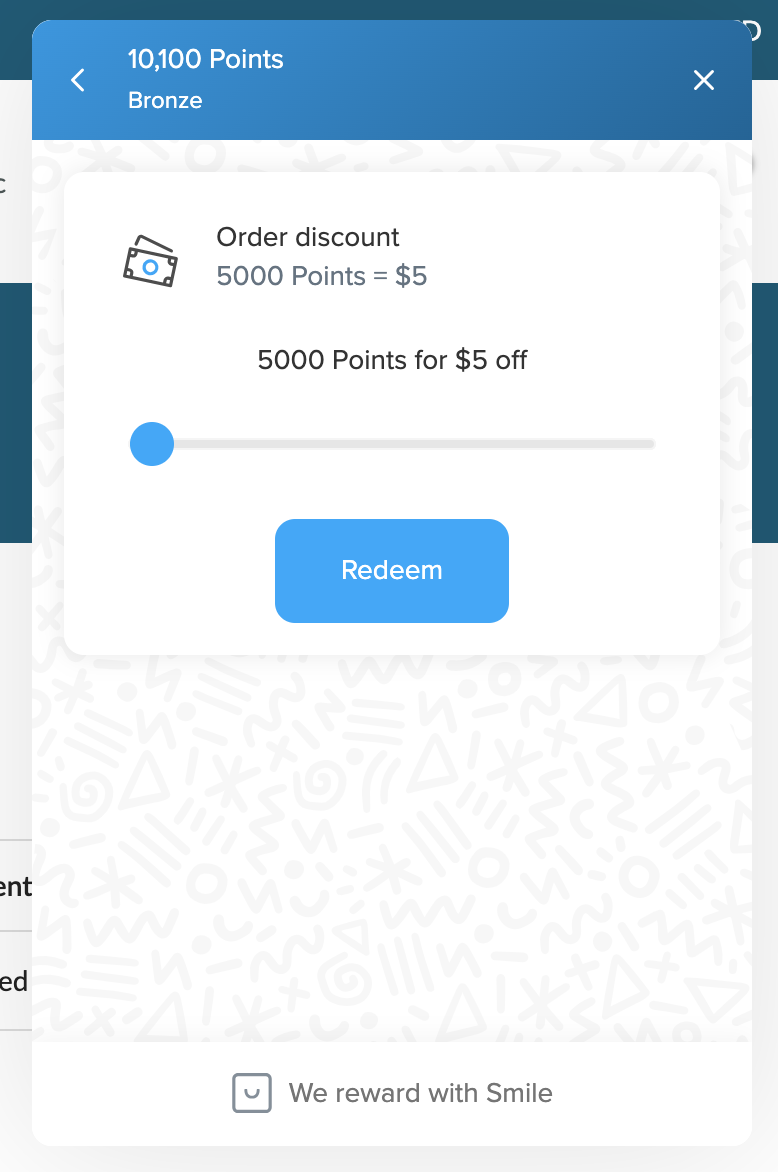
Step 6: Get Your Unique Discount Code
After redeeming, your unique discount code will appear. You can:
- Copy it to your clipboard
- Note it down somewhere safe
- Instantly apply it by clicking Apply Code
You will also receive an email with your discount code for your convenience. Once applied, your discount will automatically be visible in your cart and at checkout.
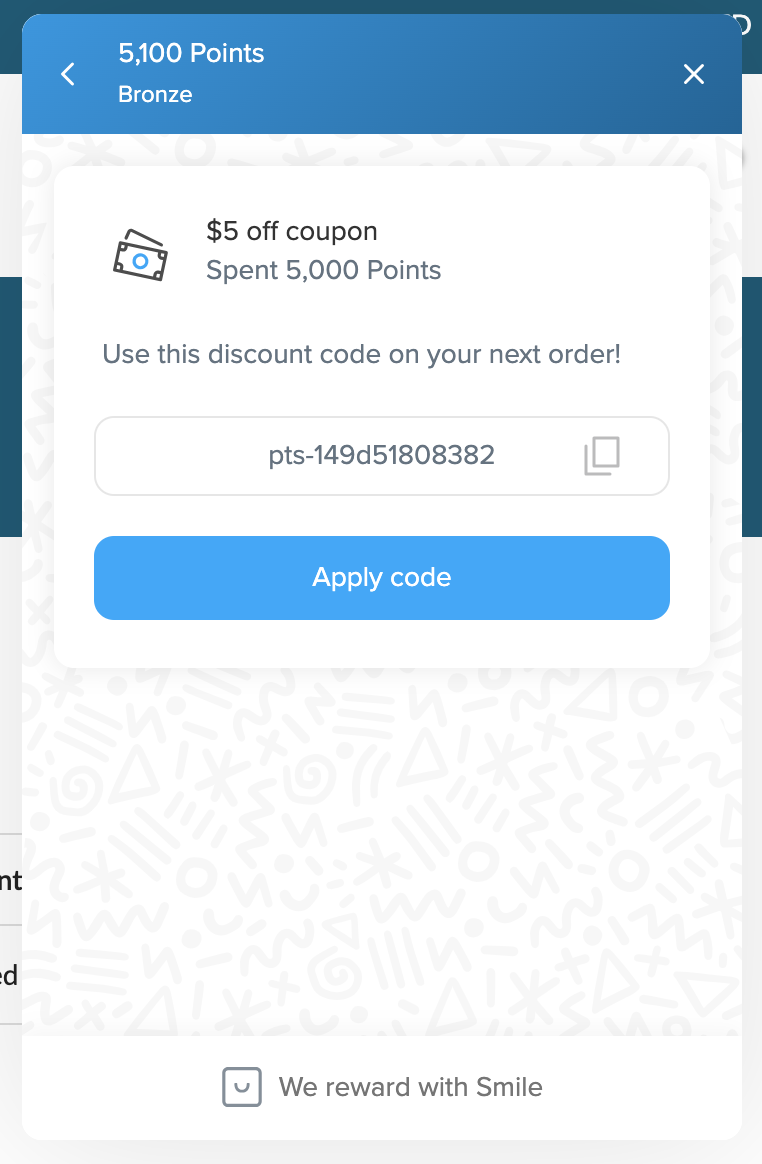
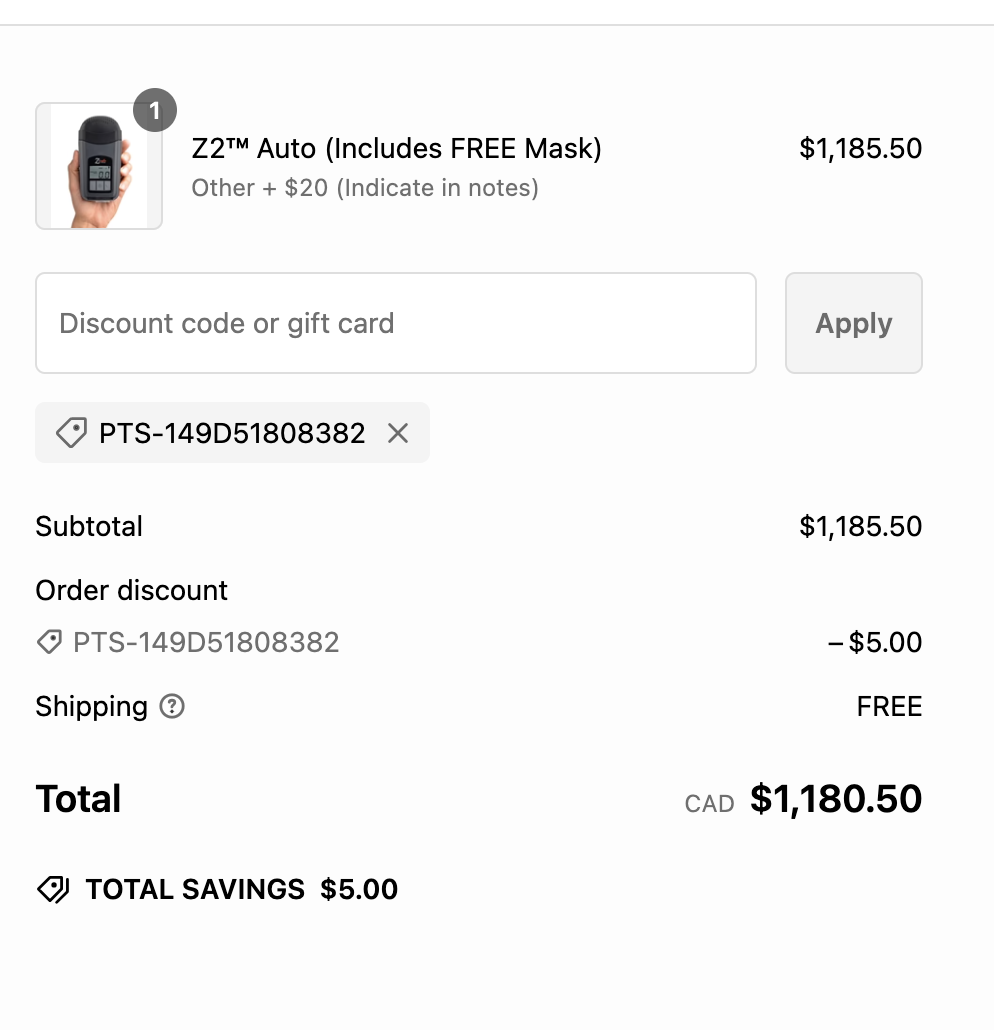
That’s it! If you have any questions or need help, our team is just a message away.
Thank you for being part of the SleepEh family!